How to pay FESCO Bill?
Paying your FESCO bill just got easier! Now, you don’t have to leave your home, wait in lines, or go to the bank. With just a few taps on your phone or computer, you can pay your bill online. If you have not still generated your bill, you can generate from here.
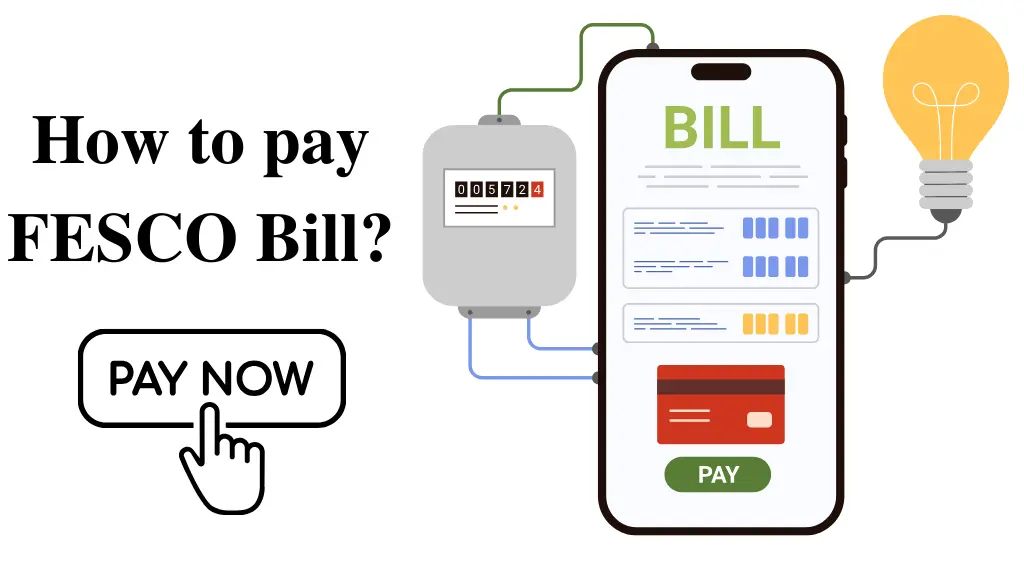
Different Ways to Pay FESCO Bill:
From mobile apps to online banking, there are plenty of options to choose from based on what works best for you. You can pay your FESCO bill using popular mobile apps like JazzCash and EasyPaisa or even internet banking from your bank’s app or website. These apps allow you to make payments securely and conveniently from your smartphone.
In this guide, we’ll walk you through all the different ways you can quickly and conveniently pay your FESCO bill. Let’s get started!
1. Pay FESCO Bill Via Jazz cash:
This one is one of the simplest and most used method for paying bills. Before paying Fesco Bill through jazz cash, make sure you have active jazz cash account and sufficient funds in account then follow these steps:
Login to your account. If you don’t have one, You can make a new one.
Scroll down and click on “Utility Bills”.
After that you will proceed to the next window. Npw click on the Electricity Bill.
Here you have to search FESCO and click on that.
Now it will require you to enter a 14 digit reference number.
Now click on fetch it will load in a few seconds and will show you the current electricity charges.
Now it will ask you to pay. Enter your PIN and it will be paid.
After paying the bill you will get notification in the app and through SMS that your FESCO Bill has paid successfully.
The JazzCash app offers a secure and efficient way to pay your FESCO bills. Make sure to have sufficient balance in your account before initiating the payment process. You can use FESCO Helpline If you face any difficulty in paying your bill.
2. Pay FESCO Bill Through Easypaisa
Easypaisa is another popular method for paying your FESCO bill online. Here’s how:
- Step 1: Open the Easypaisa app. And login to your account.
- Step 2: Go to the Bill Payments section and tap on enter a new bill to pay.
- Step 3: From the options select Electricity and then select company FESCO.
- Step 4: Enter your 14-digit reference number or you can scan barcode from your bill to enter the reference number.
- Step 5: Review the bill details and click Pay Now.
You’ll receive a payment confirmation, and your FESCO bill will be marked as paid.
Important Note: It’s important to keep the transaction ID handy as proof of payment. You can also check your payment status in the app’s history or by contacting FESCO’s customer support if needed.
3. Pay FESCO Bill at Bank Branch
Paying your FESCO bill at a bank branch is a convenient option for many consumers. Most major banks in Pakistan allow you to pay your FESCO bill over the counter. Here are the steps to follow:
- Locate the nearest bank branch: You can visit any branch of the following banks to pay your FESCO bill: HBL, UBL, MCB, ABL, Bank Alfalah, Faysal Bank, Bank of Punjab, and many others.
- Bring your FESCO bill: Make sure to carry your latest FESCO bill, which will have all the necessary information like your account number, billing period, and the amount due.
- Submit the payment: Submit it along with the cash to make the payment at the teller counter.
- Obtain a receipt: Once the payment is processed, the bank will provide you with a receipt as proof of payment. Keep this safe for your records.
Most major banks in Pakistan offer FESCO bill payment services at their branches. You can visit your nearest bank branch, submit your FESCO bill, and pay the amount due.
Most banks do not charge any additional fees for FESCO bill payments made over the counter. However, it’s always a good idea to confirm with the bank representative regarding any potential charges before making the payment.
FESCO Bill Payment Status:
Want to confirm if your payment went through? Here’s how you can check the status:
- After you’ve paid, you should get a text message or email confirming the payment.
- In case you missed the notification, you can go back to the app you used (JazzCash or Easypaisa), look for Transaction History, and find your FESCO payment.
- Most apps also provide a Payment Status option to check if a bill is pending or completed.
FESCO Bill Payment History:
Keeping track of your bill payments is easy with digital payment options. To see your FESCO bill payment history:
- In JazzCash: Go to Transaction History and filter by bill payments to see all your previous payments to FESCO.
- In Easypaisa: Open the History tab, and you’ll see a list of past bill payments, including FESCO.
This can be helpful if you want to confirm past payments or need details for any record.
FESCO Bill Payment After Due Date:
If you fail to pay your FESCO electricity bill by the due date, you will be subject to late payment charges and penalties. FESCO imposes a late payment surcharge, typically a percentage of the outstanding bill amount, to discourage delayed payments.
If you’re paying after the due date, keep in mind:
- Late Payment Charges: A small late fee will be added to your total bill amount.
- Check Updated Bill Amount: Always check the bill amount after the due date to make sure the fee is added.
You can pay even after the due date with these apps, but remember that your connection might get disconnected if too many bills are unpaid, so try to pay on time whenever possible!
Conclusion:
Now you know all the simple steps to pay your FESCO bill online! With JazzCash, Easypaisa, or any online banking service, it’s never been easier to pay your bill from home. No more rushing or standing in line, just a few taps, and you’re done!
