How to Apply for a FESCO NEW CONNECTION ONLINE
Do you want to get a new FESCO connection or make changes to your current one? The process is simple. Just follow these easy steps.
You can also check FESCO Online Bill here.
FESCO New Connection Online Apply:
You can apply for a new electricity connection online through the ENC (Electricity New Connection) system. Make sure you have the following documents ready before you apply.
● Attested CNIC copy of Applicant
● Attested CNIC copy of witness
● Copy of Property Document
● FESCO Electricity Bill copy of Neighbors
Once you have all these documents, you can begin your online application.
- Step1: Visit official website > ENC
- Step2: Click on the apply button as highlighted below.
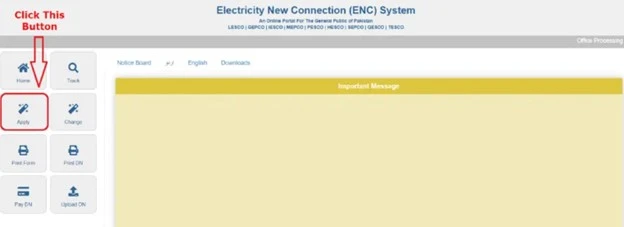
- Step 3: After you click the apply button, a new menu will appear. You will need to fill in some details like the company name, type of category, sub-division, and your reference number.
- Step 4: Choose the connection category based on how much electricity you plan to use, as shown below.
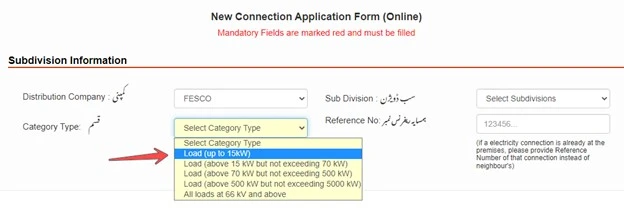
If you need the connection for your home, choose the “Domestic” connection type. But if you need it for Industrial use, Agriculture, or a Tube well, then select the matching connection type for that purpose.
- Step 5: After choosing the connection type, you will now need to enter your personal information.
In the personal information section, you will need to provide details such as the applicant’s personal information and contact details.
Applicant’s Particulars:
- If you own the property where you want the new connection, choose the ‘Landlord’ option. If you are living there as a renter, select ‘Tenant’.
- Write your full name in the “Applicant’s Name” box, and your father’s or husband’s name in the next box.
- If you are a Pakistani citizen, choose the first option under the citizenship section. Then enter your CNIC number and the address that is written on your CNIC in the given fields.
- Type your mobile number in the “Mobile No1” box. If you want, you can also give your father’s or husband’s mobile number in the “Mobile No2” box.
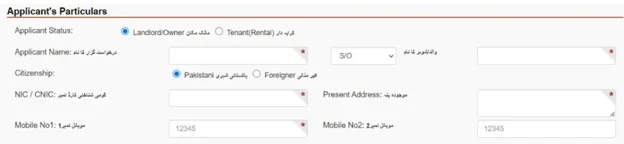
Contact Personal Information:
If you are applying for the connection for yourself, you can check the box labeled “Same as Above.” This will automatically fill in the contact details section with the information you already provided.

●
Next, fill in the premises information found below the Contact Person Information section.

Step6:
Now, upload your scanned documents and double-check the form to make sure all the information is correct before submitting.
After agreeing to the terms and conditions and completing the captcha, click the “Submit” button. Your application for a new connection will then be submitted.
FESCO New Connection Tracking:
Once your online application is successfully submitted, a “Tracking ID” will be generated. You can use this ID to check the status of your new meter connection online.
Click here to track your application > Application Tracking
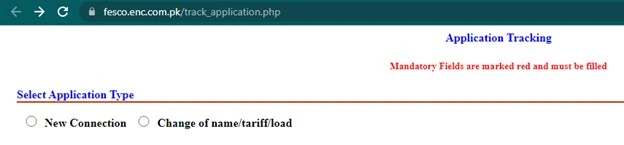
Now, select FESCO as the company name, enter your tracking ID or CNIC number, and click the submit button. This is how you can track the status of your FESCO new connection application.
- The demand notice will be available once your documents are verified. You can download it by entering your tracking ID on the ENC website.
- Pay the demand notice at the designated bank.
- Send the paid copy of the demand notice to the relevant office.
- Once the payment is verified, your new connection will be installed.
Here’s the total Time Frame for New Connection:
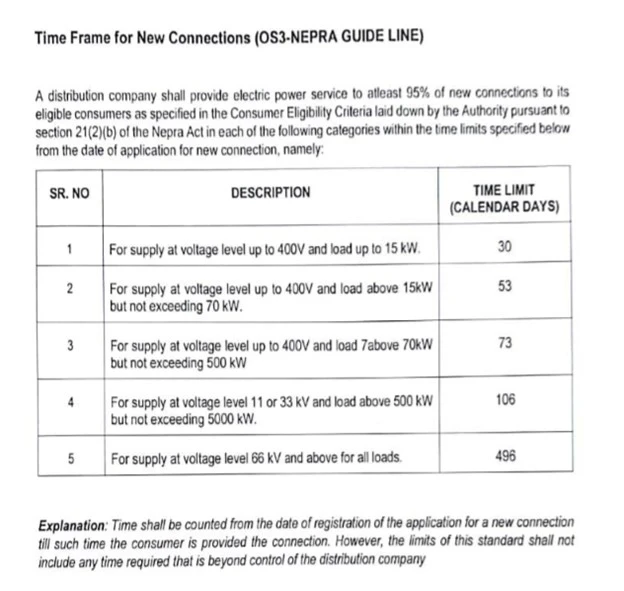
Offline Application For FESCO New Connection:
You can also apply for a new electricity connection manually. Visit the nearest FESCO office or customer service center in your city to get an application form.
Alternatively, you can download the FESCO new connection application form from the link provided below.
Fill out the application form with correct and complete information. You will need to provide your name, address, contact details, type of connection (residential, commercial, or industrial), load requirement, and any other necessary information.
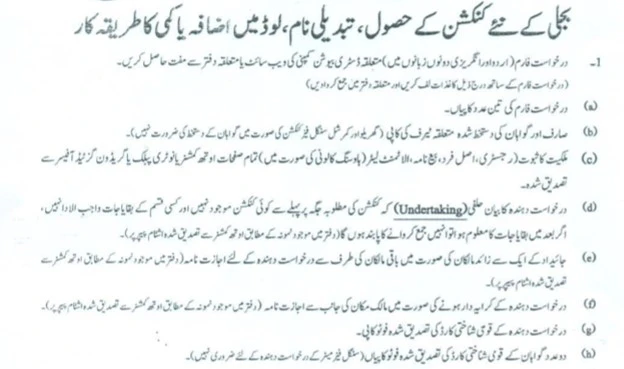
Submit all the required documents along with your application form at the FESCO office or customer service center, and get your application diary number from the concerned officer.
A few days after submitting your application, FESCO staff will conduct a survey at the location where the electricity connection is needed, and the report will be sent to the department.
Once this process is complete, you will receive a demand notice from FESCO.
After receiving the demand notice, you should immediately pay it at the specified bank branch and keep a copy for your records.
A few days after submitting the payment, a new meter will be installed for your FESCO connection.
